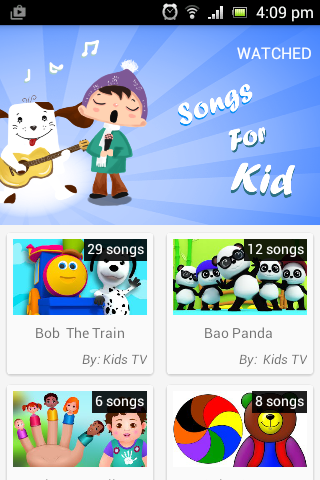Kids TV : Baby songs 1.0.5
Free Version
Publisher Description
Kids TV : Baby songs is a collection consist of favorite and popular songs on YouTube such as:
☆ Wheels on the Bus
☆ Ants Go Marching
☆ Five Little Monkeys
☆ Five Little Ducks
☆ The Alphabet Song
☆ . . .
Kids TV : Baby songs is designed for ages 2+ to helps baby learn popular songs in a fun and creative way.
☆ Wheels on the Bus
Sing with the happy bus and its passengers as it travels around the town. This bus has it all: wipers, horn, mom, baby, and more.
☆ Ants Go Marching
Hurrah! Ten busy ants march down the path to get out of the rain. The little ant leads the way and performs the action of each verse.
☆ Five Little Monkeys
This counting song features five unique monkeys that love to jump. Each time a monkey bumps his head, mom calls the doctor until there are no monkeys left.
Keywords: baby songs, kids TV, kids songs, rhythm for kids, songs for kids, songs for preschool.
About Kids TV : Baby songs
Kids TV : Baby songs is a free app for Android published in the Teaching & Training Tools list of apps, part of Education.
The company that develops Kids TV : Baby songs is Chat to learn english. The latest version released by its developer is 1.0.5.
To install Kids TV : Baby songs on your Android device, just click the green Continue To App button above to start the installation process. The app is listed on our website since 2016-05-10 and was downloaded 14 times. We have already checked if the download link is safe, however for your own protection we recommend that you scan the downloaded app with your antivirus. Your antivirus may detect the Kids TV : Baby songs as malware as malware if the download link to vn.magik.song.forkids is broken.
How to install Kids TV : Baby songs on your Android device:
- Click on the Continue To App button on our website. This will redirect you to Google Play.
- Once the Kids TV : Baby songs is shown in the Google Play listing of your Android device, you can start its download and installation. Tap on the Install button located below the search bar and to the right of the app icon.
- A pop-up window with the permissions required by Kids TV : Baby songs will be shown. Click on Accept to continue the process.
- Kids TV : Baby songs will be downloaded onto your device, displaying a progress. Once the download completes, the installation will start and you'll get a notification after the installation is finished.